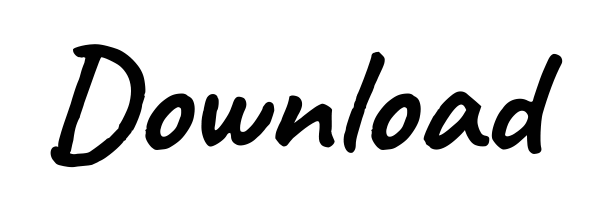
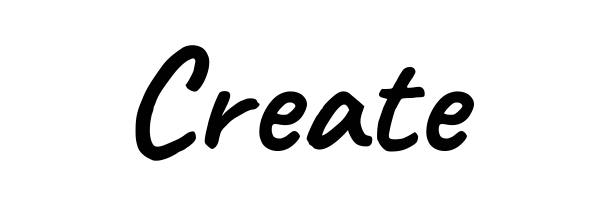
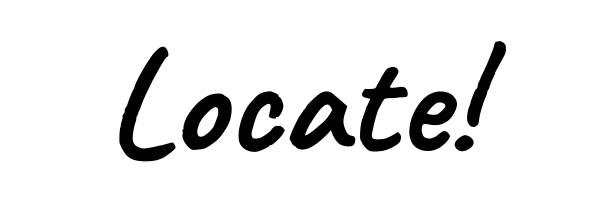

1. Download the CoMotion App
Your access to the CoMotion platform is controlled by the CoMotion App. The App is free to Download so just search for “CoMotion” and download the app compatible with your device.
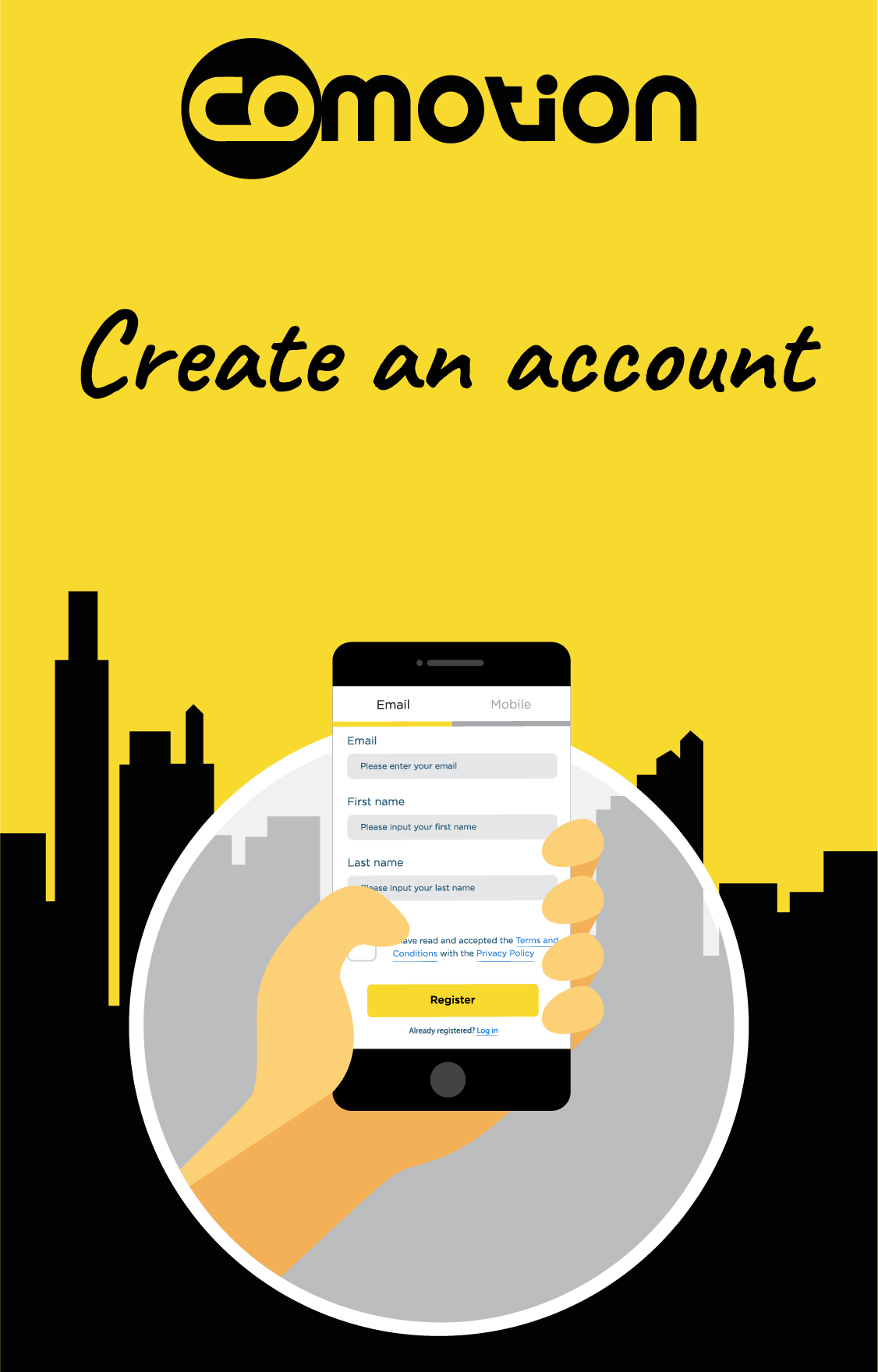
2. Create an account.
After downloading the App you’ll be asked to register your details and accept our terms and conditions. Safety and proper social use of the scheme are very important to us so please read the conditions of use carefully.
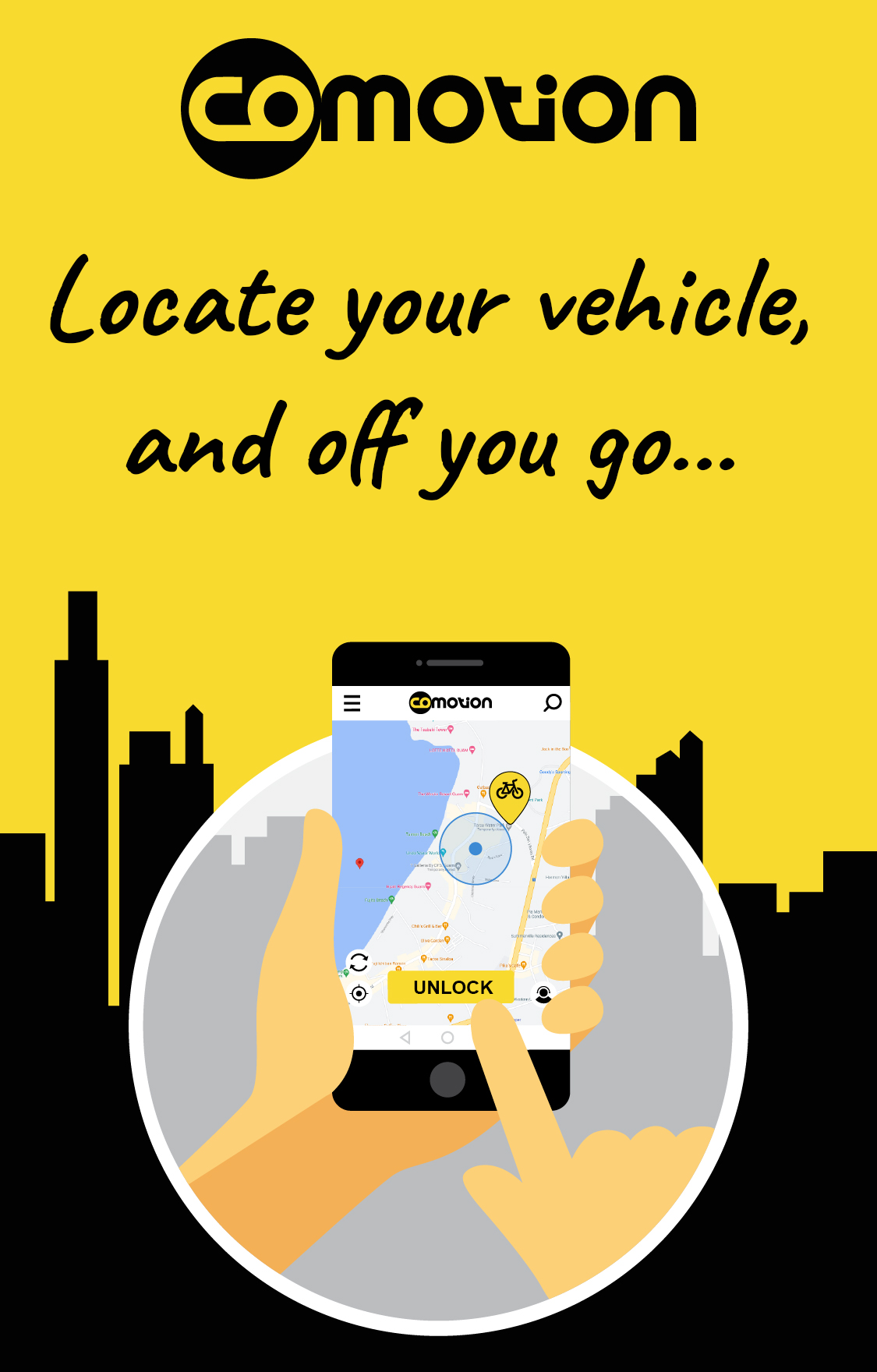
3. Locate your Vehicle and off you go
Your content goes here. Edit or remove this text inline or in the module Content settings. You can also style every aspect of this content in the module Design settings and even apply custom CSS to this text in the module Advanced settings.
What if I can’t find the vehicle type I need?
Not all CoMotion locations carry all vehicle types. Please use the “Vehicle Selection Bar” from within the app to search for your preferred vehicle. This will quickly let you know the range of vehicles available within your locality.
If you’d like to see more vehicles in your local area please Contact Us and we’ll try our best to help.

